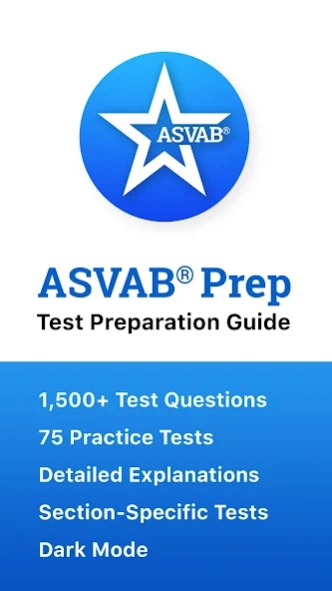ASVAB Test 2024 2.5.4
Free Version
Publisher Description
ASVAB Test 2024 - ASVAB & AFQT Exam Practice Questions
The ASVAB (Armed Services Vocational Aptitude Battery) is a multiple-aptitude battery that measures developed abilities and helps predict future academic and occupational success in the military. It is administered annually to more than one million military applicants, high school, and post-secondary students.
The ASVAB tests are designed to measure aptitudes in four domains: Verbal, Math, Science and Technical, and Spatial. The table below describes the content of the ASVAB tests. There are 10 sections in the ASVAB: General Science, Arithmetic Reasoning, Word Knowledge, Paragraph Comprehension, Mathematics Knowledge, Electronics Information, Automotive Information, Shop Information, Mechanical Comprehension, Assembling Objects. The Armed Forces Qualification Test (AFQT) is a component of the ASVAB that assesses candidates for placement into the Armed Services, and considers the Arithmetic Reasoning, Word Knowledge, Paragraph Comprehension and Mathematics Knowledge sections of the ASVAB. Our app covers all 10 sections of the ASVAB.
Most ASVAB testing is conducted at a Military Entrance Processing Station (MEPS). If you do not live near a MEPS, you may take the ASVAB at a satellite location called a Military Entrance Test (MET) site. The ASVAB is administered by computer at all MEPS, and by paper and pencil at most MET sites. Regardless of whether you take the ASVAB by computer or paper and pencil, your scores should be very similar.
The computerized ASVAB (called the CAT-ASVAB) is an adaptive test, which means that the test adapts to your ability level. The computer software selects items that are suitable for you, based on your responses to earlier items in the test. Because the CAT-ASVAB is targeted toward your ability level, it is possible to administer a shorter test than is used in the paper and pencil administration.
You are allowed to complete the CAT-ASVAB at your own pace. That is, when you complete a test in the battery, you can immediately move on to the next section without waiting for everyone else to move on. The average examinee takes about 1 1/2 hours to complete the CAT-ASVAB.
- 1,500 Real Exam Questions
- Practice all 10 sections of the ASVAB
- 75 Practice Tests, including section-specific practice tests
- 3 Full-Length Tests
- Get immediate feedback for correct or incorrect answers
- Full and Detailed Explanations - learn as you practice
- Dark Mode - allows you to study anywhere, anytime
- Progress Metrics - you can keep track of your results and score trends
- Track Past Test Results - Individual tests will be listed with pass or fail and your mark
- Review Errors - Review all your mistakes so you don't repeat them in the real test
- You can track how many questions you have done correctly, incorrectly, and get a final passing or failing score based on official passing grades
- Take a practice test and see if you can score well enough to pass the actual test
- Helpful hints and tips let you know how you can improve your score
- Send questions feedback directly from the app
About ASVAB Test 2024
ASVAB Test 2024 is a free app for Android published in the Teaching & Training Tools list of apps, part of Education.
The company that develops ASVAB Test 2024 is Spurry Inc.. The latest version released by its developer is 2.5.4.
To install ASVAB Test 2024 on your Android device, just click the green Continue To App button above to start the installation process. The app is listed on our website since 2024-01-29 and was downloaded 0 times. We have already checked if the download link is safe, however for your own protection we recommend that you scan the downloaded app with your antivirus. Your antivirus may detect the ASVAB Test 2024 as malware as malware if the download link to co.spurry.asvab is broken.
How to install ASVAB Test 2024 on your Android device:
- Click on the Continue To App button on our website. This will redirect you to Google Play.
- Once the ASVAB Test 2024 is shown in the Google Play listing of your Android device, you can start its download and installation. Tap on the Install button located below the search bar and to the right of the app icon.
- A pop-up window with the permissions required by ASVAB Test 2024 will be shown. Click on Accept to continue the process.
- ASVAB Test 2024 will be downloaded onto your device, displaying a progress. Once the download completes, the installation will start and you'll get a notification after the installation is finished.